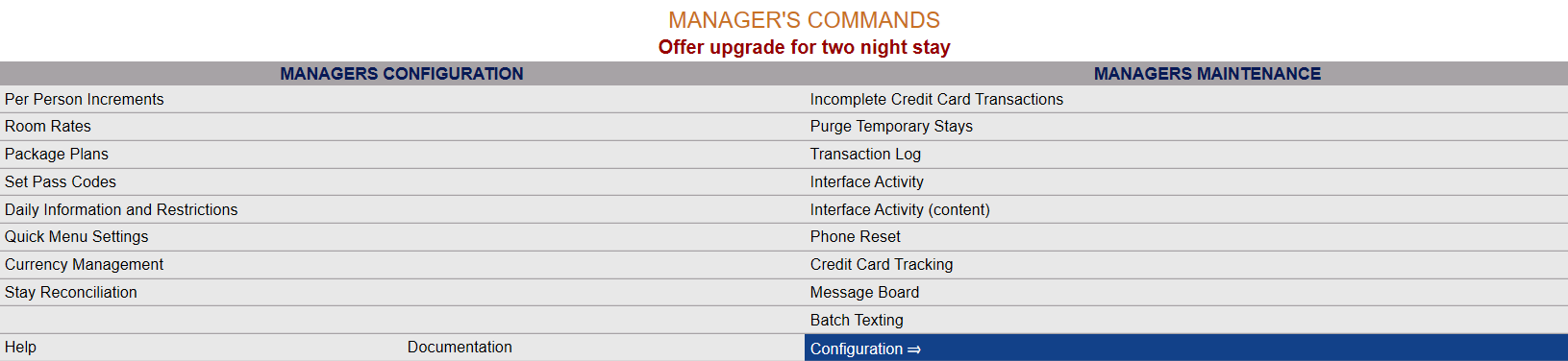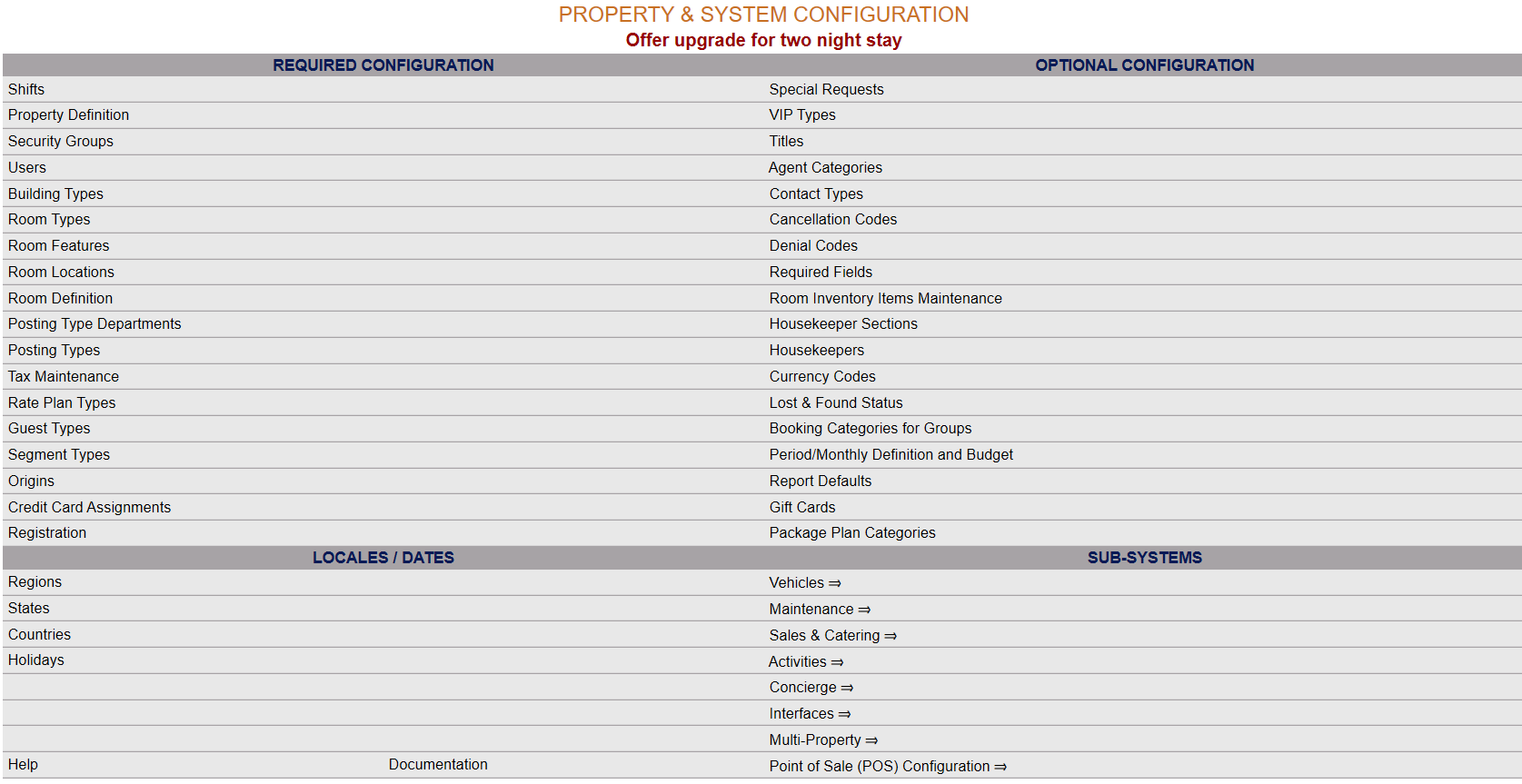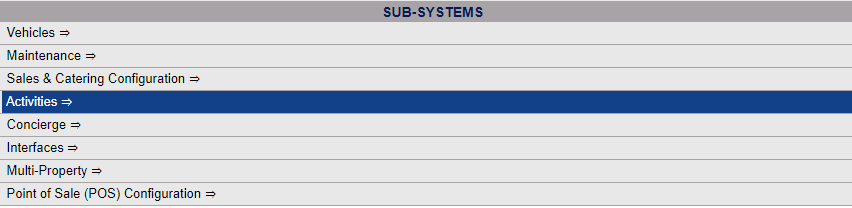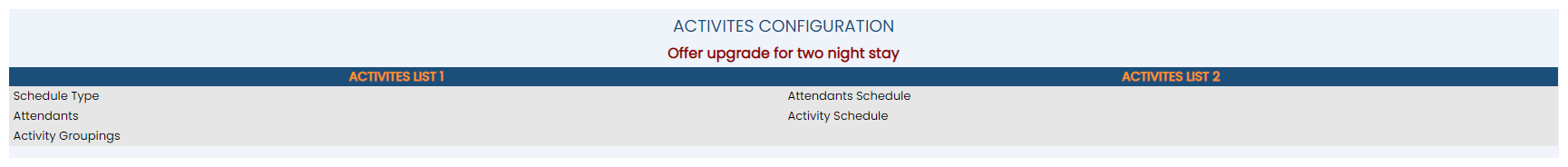Activities Configuration Menu Overview
The Activities
Configuration Menu screen provides the ability to add Activity Categories (Schedule Types) and Attendants in order to use the Activity Schedule and Attendants Schedule features in the system, which allows you to schedule guests and attendants for specific activities, such as Spa treatments, or transportation to and from the airport. Activities at your Property may include anything you provide by an hourly basis, such as golf cart or kayak rentals.
You may edit the configuration to suit your Property at any time if you have the appropriate access/authorization. This selection is part of the Property and System Configuration area of Skyware Systems, using the Activities
Configuration sub-system.
 To access the Activities Configuration Menu:
To access the Activities Configuration Menu:
Select Managers Screen from the Quick Menu on the left side of the screen, then select Configuration > Activities =>.
Select Manager's Screen to be taken to the MANAGER'S COMMANDS screen.
Select Configuration to be taken to the PROPERTY AND SYSTEM CONFIGURATION screen.
Alternately, you may also be able to select Configuration directly from the Quick Menu, if the menu has been set up to include the Configuration option.
This will take you to The Property System Configuration Menu.
The list of property configuration options are divided into four sections, which are Required Configuration, Optional Configuration, Locales/Dates and Sub-Systems.
Select Activities => from the Sub-Systems section.
This will open the Activities Configuration Menu.
The Activities Configuration Menu has two sections, Activities List 1 and Activities List 2.
The Activities List 1 Section of the Activities Configuration Menu contains the following commands:
Schedule Type: This command allows you to configure your Activity Categories such as your Spa, Golf, Fishing or Transportation; the activities available there, and the facilities, rooms, vehicles, or other resources to be used for the configured activities. You can also configure whether the activity requires an attendant.
Attendants: Employees whom are able to perform specific, specialized activities as a service to your guests. Any employees that may be specified and scheduled for configured activities will need to be included in your list of attendants.
The Attendants Configuration page allows you to enter your attendants available AND list the activities these attendants are eligible to perform.
Activity Groupings: Activity Groupings are used in the Activity Types section of the Schedule Types screen to help classify the type of activities available there, for revenue tracking purposes.
The Activities List 2 Section of the Activities Configuration Menu contains the following commands:
Note: The commands found in the Activities List 2 section may also be found in the Activities Menu.
Attendants Schedule: This command opens the Attendants Schedule screen, which allows you to view and configure the daily schedule for your activities attendants, including spa personnel and transportation drivers. The Attendants Schedule MUST be configured before any activities can be scheduled.
Activity Schedule: This command opens a simple interface for scheduling attendants for available activities. The screen will show the activities scheduled, in the corresponding location assigned for the activity, with the name of the attendant performing the activity as well as the guest name requesting said activity, at the requested (appointment) time, and allows you to add or edit the schedule as needed.
Date Updated March 31, 2021